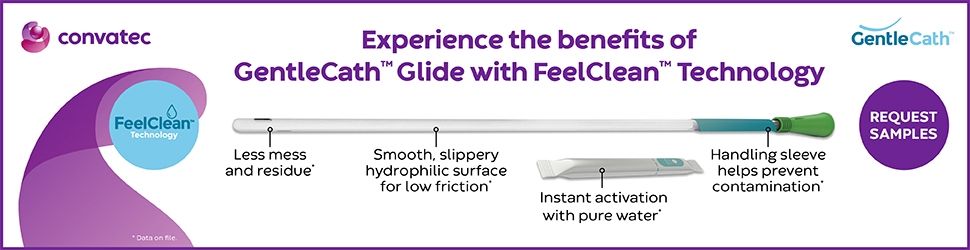The growing trend of smarter and more efficient technology for the home is allowing people with mobility issues to enjoy more convenience and comfort
Rather than rolling around the house to shut the shades, turn off the lights and lock the door when it’s time to go to sleep, how convenient would it be to just push one button from one location to do all that and more?
That’s exactly the type of convenience and control offered by what’s called “smart home technology.” The basic idea behind this ever-growing field of technology is to put control of an entire house right at your fingertips at any time from any place.
Smart home technology isn’t new. There are plenty of devices currently available at your local electronics store that work with a specific remote or a smartphone application (app) to control a particular item in your home, such as the thermostat or lights.
The difference now is that smart technology is being expanded to control even more things in the house. These smart items are part of what’s called “The Internet of Things (IOT).” The IOT is the network of the estimated more than 270,000 electronic objects such as TVs, cars and appliances that can talk with each other.
Smart home electronics are a big part of the IOT and that was easy to see during this year’s annual Consumer Electronics Show (CES) in Las Vegas. There were roughly 90 companies among the event’s estimated 50 football fields of exhibition space showing smart home electronics.
From large systems that control almost anything in your home to devices that only function with specific things, CES offered smart home technology to fit virtually every need and budget.
Give Your Home A “Hug”
There are many smart home devices available, but sometimes it can be confusing to figure out which device or app controls what object. A French startup company may have solved that issue.
Sevenhugs’ Smart Remote is promising to let you control your lights, stereo, thermostat and other connected devices by just pointing the small, pill-shaped device at it. The remote recognizes at which type of device you’re pointing it and lights up with simple, straightforward commands to control only that device.
Point the Smart Remote at a lamp, and a light bulb icon appears on the remote screen that you tap to turn on. Point it at your stereo, and controls appear that allow you to turn up the volume by sliding your finger up the screen. You can even point the Smart Remote at the window to get the weather.

The Harmony Hub allows your TV to communicate with various smart home devises in your house. Photo courtesy of Logitech.
The Smart Remote comes with three connected light sockets that can be screwed on top of any lamp, with the bulb being screwed into the provided socket. The remote is currently compatible with Philips Hue lights, Sonos speakers and the Nest Learning Thermostat. More connected items should become available, as Sevenhugs says it’s providing the remote as an open-source technology. This allows other companies and developers to access the technology free of charge and incorporate it into their devices.
“It’s not only about creating a remote, it’s about merging the technologies that make the user experience for a smart home much, much simpler and easier,” says Louise Plaquevent, a growth marketing and communications manager at Sevenhugs.
The Smart Remote and the three light sockets cost under $200. Shipping is expected to start in September.
For more information, visit remote.sevenhugs.com.
Tune In
Some smart home technology allows you to combine similar, existing devices already in your home and bring them together into one simplified system. This is the idea behind Sony’s new line of Bravia smart TVs.
The TV’s Android-based system allows you to control smart home technologies such as lights, blinds, locks, thermostats and more from the TV remote. Besides needing the TV and smart home devices, the only extra item you’d need to buy is a Harmony Hub from Logitech for $99.
The Hub allows the TV to communicate with the various smart home devices in your house. You use your Android-based smartphone to program whatever devices you want to control from the TV. Once that’s finished, all you need is the TV remote.
“I don’t have to fumble and look for another device like my phone or other remote control,” Sony Electronics spokesman Eric Thompson says. “The same remote control I use to change the channels, I can now use to check and activate all my smart features.”
Using the TV remote, you press the “discover” button, which brings up the “command bar” that shows everything you’ve chosen to program into the system. If you have smart blinds, press the button to activate the blinds command and your blinds will open or close. The system works with many existing smart home devices and is easy to install.
“For many years, home automation was a major installation piece and it was expensive,” Thompson says. “Now, I can go to the store and for $100 I can buy the Logitech Hub. For anywhere from $30-$40 or even less, I can get the Philips Hue bulbs and I can activate home automation myself. I don’t necessarily need home installation.”
One of the really neat features of the system is called the “goodnight” mode. It allows you to program a number of different commands to take place with one press of the button when you’re ready turn in for the night.
So, for instance, when it’s time to go to bed, you hit the goodnight mode and the TV turns off, the lights go off, the shades come down and the alarm is activated. Meanwhile, you’re rolling off to bed.
Expected to launch this spring, the system works on all 2016 Sony smart TVs, and there will be a free software update for last year’s models.
For more information, visit sony.com/electronics/tv/t/televisions.
Turn On The Lights, Siri
If you’re not interested in buying a new TV, other smart home technologies let you start small at a more affordable price, add products as needed and even control things with your voice.
Made by the same people who created the dimmer switch, Lutron’s Caséta Wireless products allow you to control the lights, shades and thermostat. What makes the system very affordable is that you can buy a basic light control for around $60, then add a larger and more advanced kit for under $200 later.
The basic light control comes with a plug-in lamp dimmer that plugs directly into a regular electrical outlet. Up to two lamps can be plugged into the dimmer, and you’re ready to turn lights on or off, as well as brighten or dim them.
The included Pico remote lets you control the lamps from anywhere in the room and even from your car as you come home. The remote can also be mounted to the wall, such as beside your bed, so you can easily turn the lights on and off each day.
When you’re ready, you can add a bigger kit that lets you control more items in your home and even use your Apple iPhone, including Siri. Kits include a Smart Bridge that connects to your Internet router and contains Apple HomeKit technology.
Download the Lutron app, and you can control shades, lights and the thermostat with your iPhone, or you can tell Siri to do it. Just tell Siri to turn the lights off when you’re ready for bed or lower them when you want to watch a movie.
Besides working with Lutron devices, Caséta Wireless products also work with a number of partners, including Honeywell, Nest and Carrier. The remotes also feature a 10-year battery life.
For more information, visit casetawireless.com.